语法
简介
G2-mobile是G2的一个子集,提供更为精简的功能,供移动端使用。G2-mobile的使用方法与G2相似。
API
new Chart(cfg) 创建图表
- cfg 图表的配置项:
- id: 画布 canvas的id
- margin: 画布内部的边框,可以是数组[top,right,bottom,left] 也可以是一个数字
<canvas id="c1" style="width: 400px; height: 400px;"></canvas>var chart = new Chart({
id: 'c1'
});注意:画布的宽高不再使用配置项,直接在canvas标签中设置
chart.source(data, colDefs) 设置、更改数据源和数据字段
- data 图表的数据,普通的JSON数组
- colDefs: 列定义,定义对应的度量信息,支持的度量的类型有:数字类型(linear)、分类类型(cat)、和时间类型(timeCat)。
var data = [
{a: '1', b: 123}
];
var defs = {
b: {
min: 0,
tickInterval: 10
}
}
chart.source(data, defs);更详细的配置和使用,请参见 Scale API中对数字类型(linear)、分类类型(cat)、和时间类型(timeCat)的介绍
chart.axis(dim, cfg) 设置坐标轴配置项
- dim 坐标轴对应的字段
- cfg 坐标轴支持的配置信息
- grid 栅格线的配置项,符合canvas图形属性, 支持函数function(text, index) 返回栅格的配置项
- line 坐标轴轴线,符合canvas图形属性
- label 坐标轴的文本,符合canvas的文本属性, 支持函数function(text, index) 返回文本的配置项
- labelOffset 文本距离坐标轴的位置
- tickLine 坐标轴上刻度线的配置信息,除了符合canvas图形属性外,还有value(刻度线长度)属性
chart.axis('a',false); // 不显示a字段对应的坐标轴
chart.axis('a', {
grid: {
strokeStyle: 'red'
},
line: {
strokeStyle: '#ccc'
},
label: {
textBaseline: 'middle',
font: '30px sans-serif',
fillStyle: '#333'
},
labelOffset: 20,
tickLine: {
value: 10,
strokeStyle: '#ccc'
},
});chart.coord(type, cfg) 坐标系的配置信息
- type 支持笛卡尔坐标系(rect)和极坐标系(polar)
- cfg 坐标系支持的配置信息
- transposed 坐标系的x,y轴是否交换,可以将垂直的柱状图转换成水平的柱状图
- startAngle: 极坐标系的起始角度
- endAngle: 极坐标系的结束角度
- inner: 内部坐标系起始点的半径,[0 - 1]
chart.coord('polar', {
inner: 0.6,
startAngle: -Math.PI / 2,
endAngle: Math.PI * 3 / 2
});chart.<geom>().<attr>(dim, callback) 添加图层
- geom 目前支持的图表类型有: 点图(point),线图(line),柱状图/饼图(interval),区域图(area),蜡烛图(schema)
- attr 目前支持的方法有: position,color,size 和 shape
- color,size,shape 支持callback方法
- shape: 不同的 geom 几何图形对象支持的 shape 形状如下:
| geom 类型 | shape 类型 | 解释 |
|---|---|---|
| point | 'circle','rect' | |
| line | 'line','smooth','dash' | dash :虚线,smooth: 平滑线 |
| area | 'line','smooth' |
chart.point().position('a*b').color('c', function(value){
if(value === '1') {
return 'red';
} else {
return 'blue';
}
}).size(3).shape('city', function(city) {
if (city === 'beijing') {
return 'line';
}
if (city === 'hangzhou') {
return 'dash';
}
});自定义shape:
- registShape(geomName, shapeName, cfg):注册图形
- 参数
- geomName 几何标记名
- shapeName 注册的具体图形名
- cfg 配置
- getShapePoints(cfg):自定义具体标记点
- 参数:
- cfg.x: x数据
- cfg.y: y数据
- cfg.y0: x轴的y坐标
- cfg.size: 大小数据
- 返回
- 0-1的points数据
- drawShape(cfg,canvas):自定义最终绘制
参数
- cfg 包含points数据和映射后的属性
- canvas 图形容器
var Shape = G2.Shape; Shape.registShape(/* geomName */, /* shapeName */, { // 向Shape工厂注册某个geom的一个shape getShapePoints: function( /* cfg */ ) { // 自定义具体标记点 }, drawShape: function( /* cfg, canvas*/ ) { // 自定义最终绘制,无需返回 } });更详细的配置和使用,请参见 Geom API中对图表类型和方法的介绍
chart.guide() 辅助元素
- guide目前支持的辅助类型有:折线(line)、弧线(arc)、长方形(rect)文字(text)和自定义(html),其中line、arc、rect是提前绘制在背景上,text和html是最后绘制在图形上
- 自定义html的参数如下:
- point: 放置html的坐标点
- html: html文本
- cfg: 配置信息,支持对齐(align)和偏移(offset)
对齐方式:支持tr、tc、tl、br、bc、bl、lc、rc、cc9点对齐
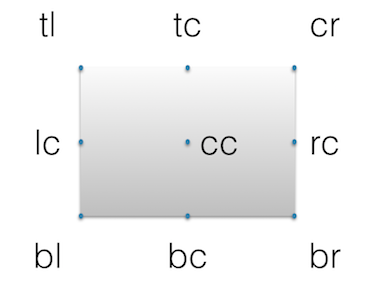
var point = ['周日',28];
var html = "<div style='border-radius: 12px;border: none;width: 22px;height: 22px;background-color: rgba(102, 182, 241, 0.5);'></div>";
var cfg = {
align: 'cc',
offset: [-5,-5]
}
chart.guide().html(point,html,cfg);折线(line)、弧线(arc)、文字(text)、长方形(rect)的配置和使用,请参见 Chart API
chart.animate() 动画
- animate目前支持的动画类型有:水平方向的平铺(waveh)、环形平铺(wavec)、x轴上的缩放(scalex)、y轴上的缩放(scaley)、x和y轴同时缩放(scalexy)
动画降频:配置全局变量Global.animateReduceMultiple(动画降频倍数,默认为1)
chart.animate().scalex();
chart.render() 绘制图表
chart.clear() 清空图表
chart.getPosition(record) 获取位置信息
- 将数据传入图表,返回画布上点的位置
chart.getRecord(point) 获取数据值
- 将画布上的点传入图表,返回数据值
chart.getSnapRecord(point) 获取纵切面交点的数据集
- 将画布上的点传入图表,返回纵切面交点的数据集数组
G2-mobile不支持的图形绘制属性:
- fillOpacity
- strokeOpacity
全局属性
Global
var axisLineColor = '#999999';
var lineColor = '#E9E9E9';
var defaultAxis = {
label: {
fillStyle: '#979797',
font: '20px san-serif',
offset: 6
},
line: {
stroke: lineColor,
lineWidth: 1
},
grid: {
stroke: lineColor,
lineWidth: 1
},
tick: null
};
var defaultFont = {
fontStyle: '',
fontVariant: '',
fontWeight: '',
fontSize: '10px',
fontFamily: '"Helvetica Neue", Helvetica, "PingFang SC", "Hiragino Sans GB", "Microsoft YaHei", "微软雅黑", SimSun, "sans-serif"'
};
var Global = {
// 大小
sizes: {
min: 1,
max: 10
},
// 预先定义的度量
scales: {
nice: true
},
// 宽度
widthRatio: { // 宽度所占的分类的比例
column: 1 / 2, // 一般的柱状图占比 1/2
rose: 0.999999,
multiplePie: 3 / 4
},
// 动画降频倍数
animateReduceMultiple: 1,
// 皮肤
defaultFont: defaultFont,
pixelRatio: 1,
margin: [40, 40, 40, 40],
colors: ['#4E7CCC', '#36B3C3', '#4ECDA5', '#94E08A', '#E2F194', '#EDCC72', '#F8AB60', '#F9815C', '#EB4456', '#C82B3D'],
axis: {
bottom: Util.mix(true, {}, defaultAxis, {
line: {
stroke: axisLineColor
},
label: {
textBaseline: 'hanging',
offset: 12
},
gridAttrs: {},
grid: function(text, index, total) {
if (index === 0 || index === total - 1) {
return null;
}
return Util.mix({}, defaultAxis.grid, Theme.axis.bottom.gridAttrs);
}
}),
left: Util.mix(true, {}, defaultAxis, {
label: {
textAlign: 'end'
},
line: null,
tick: null
}),
right: Util.mix(true, {}, defaultAxis, {
label: {
textAlign: 'start'
},
line: null,
tick: null,
grid: null
}),
circle: Util.mix(true, {}, defaultAxis, {
line: {
stroke: axisLineColor
}
}),
radius: Util.mix(true, {}, defaultAxis, {})
}
};
module.exports = Global;